One of the best aspects of mind maps is that they can show many dimensions of information in the same picture. Visual thinkers use colors, relative positioning and connecting lines to show different aspects of their ideas. From today, you can also use hundreds of standard icons to add another dimension to your mind maps. Mark importance, relationships or priority visually using icons from the new Stickers side-bar.
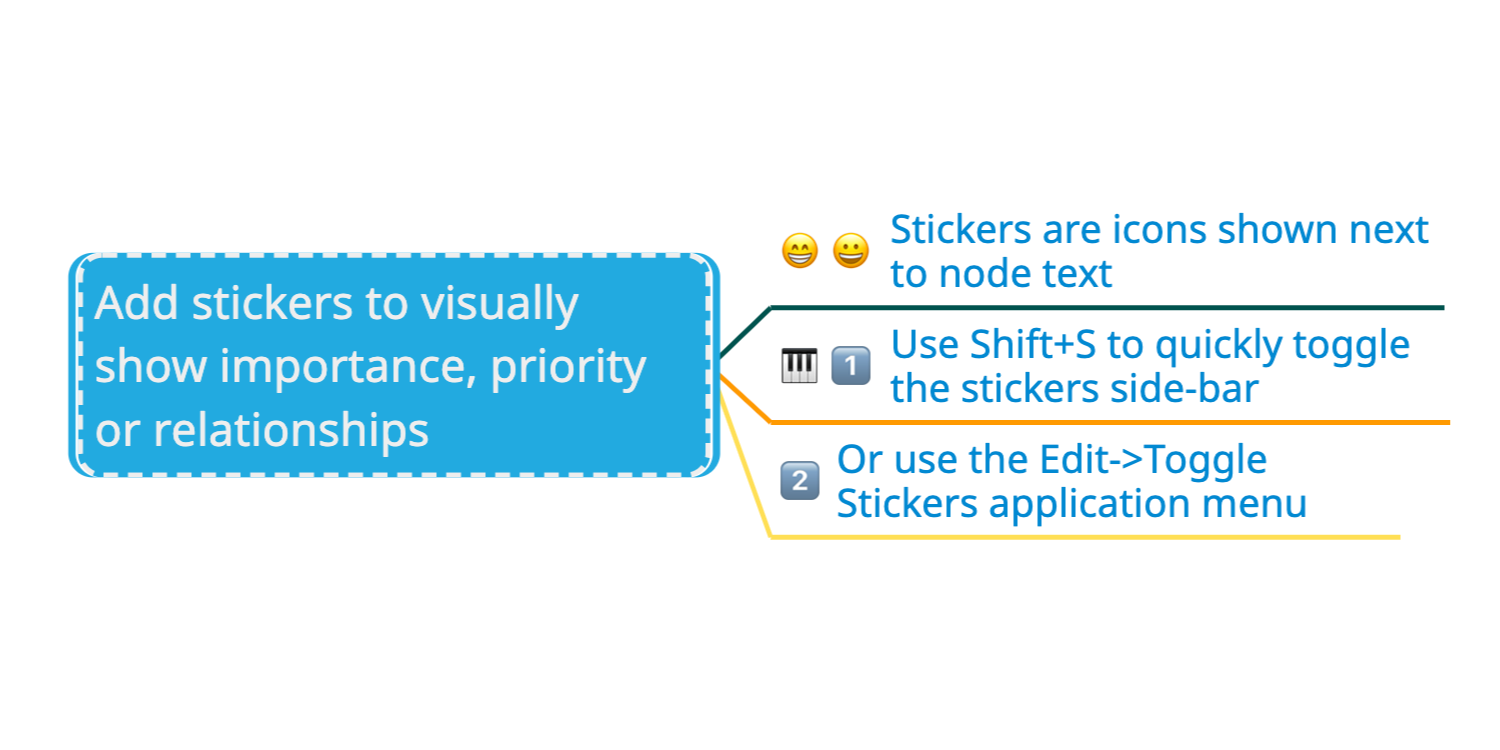
Unlike embedded images, you can assign more than one sticker to a node, and because the stickers are bundled with MindMup, they don’t significantly affect the size of your map. This will be especially important for users without a Gold account, as they can use their free size allowance more effectively.
For more information on using stickers, check out the Stickers Tutorial.