This page explains how to fix the problem with Google Drive sharing not being available.
When Google Drive widgets cannot authenticate third-party app users, they sometimes display unhelpful cryptic messages, such as “Sorry, sharing is unavailable at this time. Please try again later.”
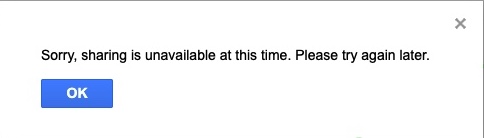
Unfortunately, this error message is confusing and misleading, but it’s beyond our influence. Petitioning Google to fix it won’t help, neither will “trying again later” as they suggest.
The problem is caused by something in your browser or network blocking Google widgets from using authentication cookies on third-party sites (MindMup is a third party in this case). There are two options for solving it:
Here is what you can do about it:
- Find out what’s blocking the cookies – it’s usually a misconfigured browser extension. Check out Unblocking Google Authentication for more information.
- Share the map directly from the Google Drive web interface. There is no third-party in this case, so you can keep the browser blocking turned on.
- Still have problems?
- Contact us so we could assist.