You can now reset the look and feel of your maps back to the standard settings with a single click. Personalising maps with custom colours, fonts and line styles can help to visualize important aspects of the concepts explained by a mind map, but if you overdo it, it was difficult to remove styles.
With the new menu item, you can easily restore a map to its default visual state. To use this new function, click on the “View” application menu, then “Remove all styling”.
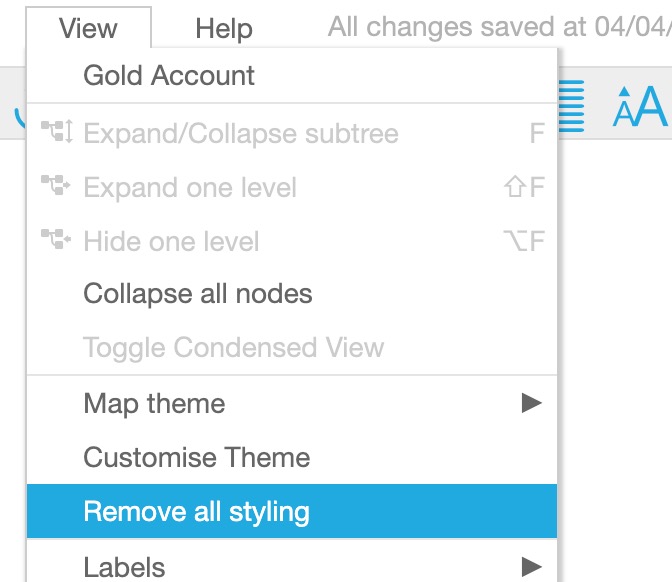
The map will go back to the standard look and feel for that theme, and you can then optionally re-style it as you wish.