You can now use colors in mind maps more consistently, with a change to the color picker. The new picker makes it easy to select colors that are already used in the map.
When choosing a color for a node, first click the “In this map” tab.

The picker will swap shown colors, and display only the colors that are currently used in the map.
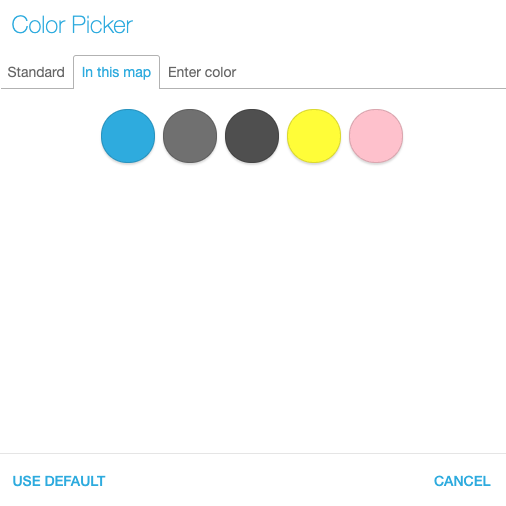
You can then easily choose one of the existing colors, and apply it to your map.