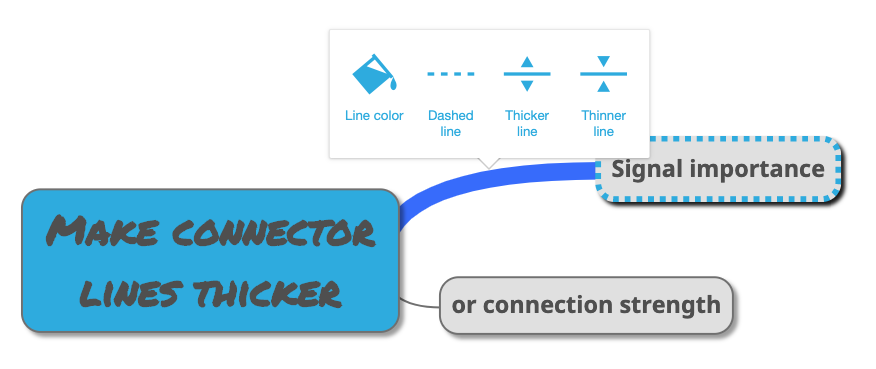You can now change connector line thickness, in addition to colour, to visually show importance or strength of relationships between nodes in a mind map.
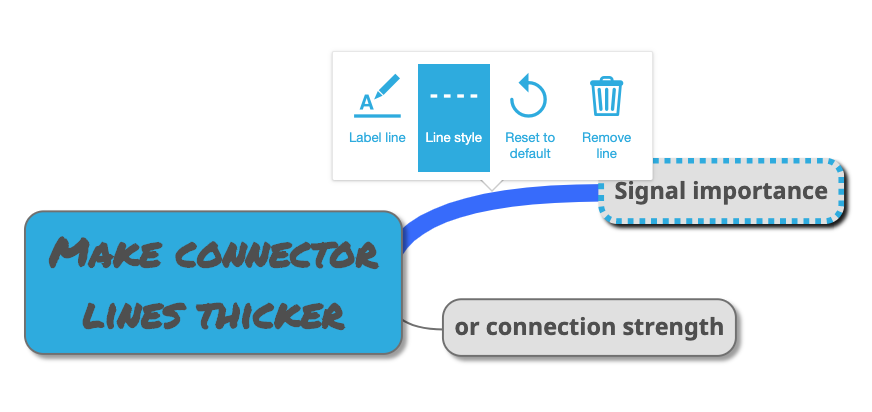
To adjust a connector line between two nodes, click the line and a small popup menu will appear. Click the Line style button in the menu, then select the connector colour or click the Thicker line or Thinner line tools in the menu.