You can now manage tags directly while editing maps - just click on the tag icon next to the file name:
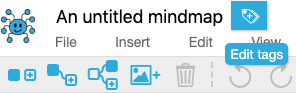
In the pop-up dialog, create a new tag or tick the checkboxes next to existing tags to assign them to the map.
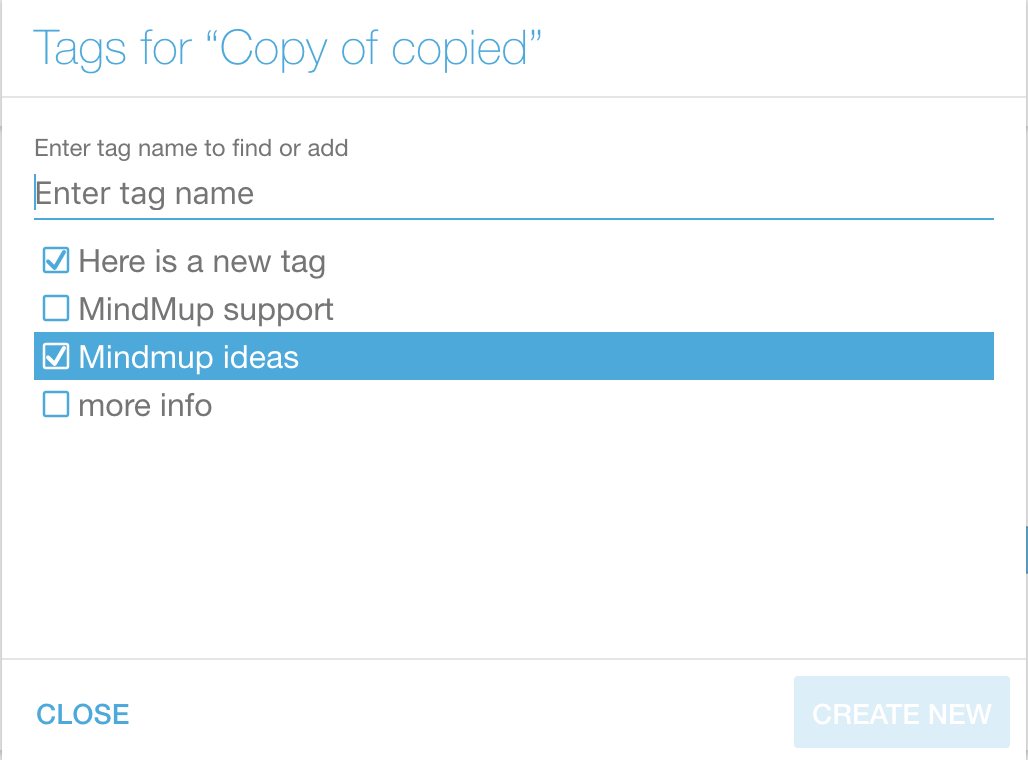
You can then search and filter maps with tags, and organise information more easily. For more information on using tags with MindMup Cloud maps, check out the Tags tutorial