Many mind mappers like to use colors to visually differentiate levels of a map. Although MindMup had a quick way to automatically select an entire level and apply a color since the start, we now allow you to paint nodes at various levels automatically.
To access the new feature, select View -> Customise Theme in the main application menu:
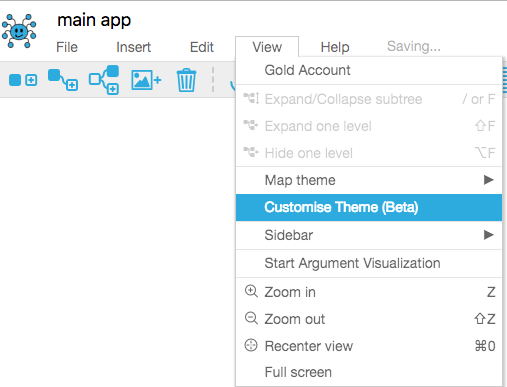
This will show a popup dialog with a choice of colors for the first five levels of a map:

Tap on those colors and adjust the theme. This works for all visual themes apart from the Argument Visualisation mode.
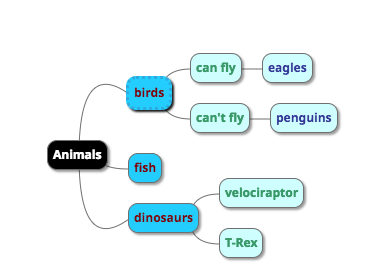
You can still override colors on individual nodes in usual ways (eg press Shift+Space to bring up the color menu for the selected nodes).