You can now control node text alignment in MindMup maps. This makes longer text significantly easier to read, and also enables you to create nodes with nicely aligned bullet-point lists.
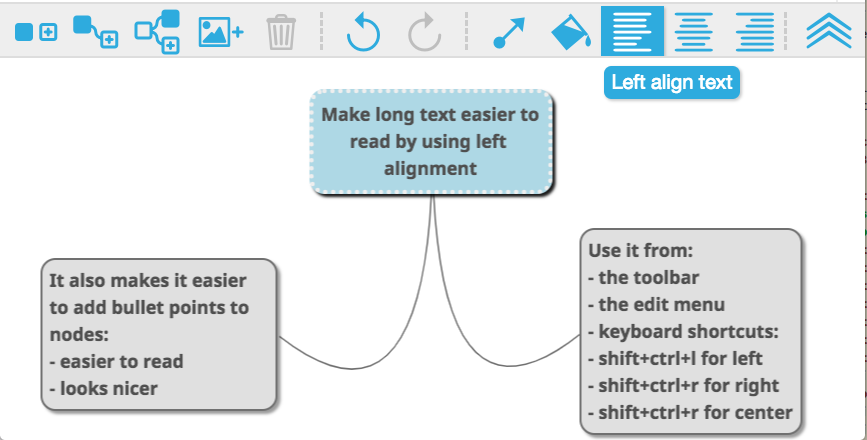
To align nodes, use the alignment tools from the map toolbar, or the options from the Edit -> Text Alignment menu. You can also use keyboard shortcuts:
- Ctrl (Cmd on macOs) + Shift + L for left alignment
- Ctrl (Cmd on macOs) + Shift + R for right alignment
- Ctrl (Cmd on macOs) + Shift + E for center alignment
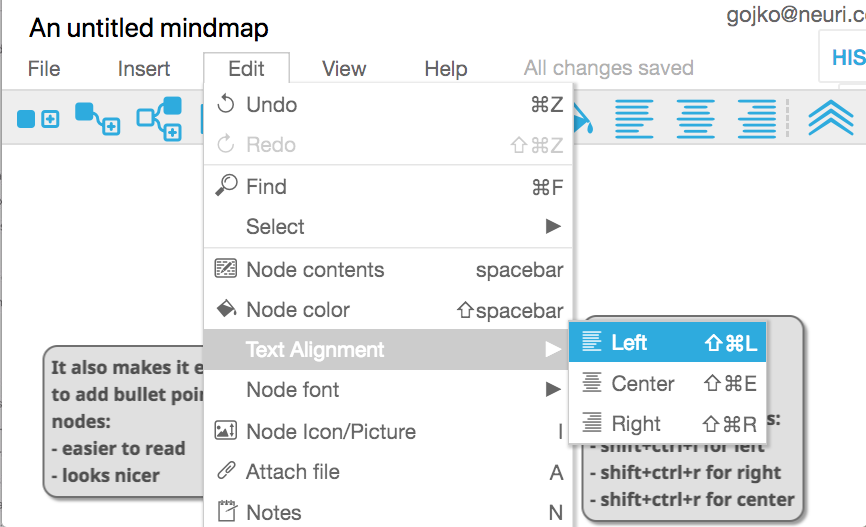
We have changed the themes that usually deal with a lot of text to automatically use left alignment or right alignment based on the text direction, including the productivity theme and the argument mapping mode. Nodes in standard MindMup themes are still center aligned by default.